1、废话不多说,先看效果
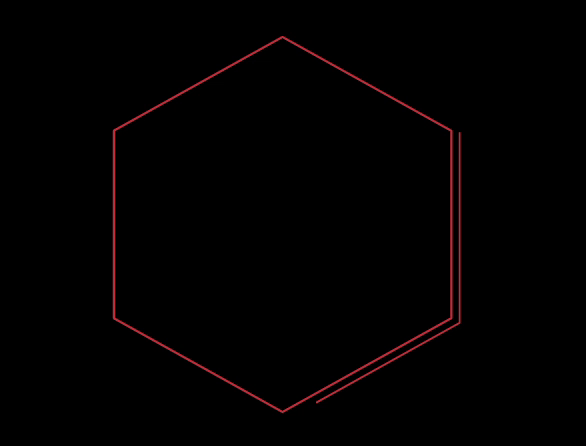
2、实现原理
使用了 stroke-dasharray 和 stroke-dashoffset 控制线条动画。
需要了解学习SVG,可以看看SVG线条动画入门
3、实现代码
HTML
<svg version="1.1" xmlns="http://www.w3.org/2000/svg" xmlns:xlink="http://www.w3.org/1999/xlink" width="300px" height="300px">
<polygon class="g-polygon-wrap" points="150 0, 300 75, 300 225, 150 300, 0 225, 0 75, 150 0" />
<polygon class="g-polygon-move" points="150 0, 300 75, 300 225, 150 300, 0 225, 0 75, 150 0" />
</svg>CSS
html,
body {
width: 100%;
height: 100%;
display: flex;
background: #000;
}
svg {
margin: auto;
overflow: visible;
transform: scalex(.9);
}
.g-polygon-wrap,
.g-polygon-move {
fill: none;
stroke: #bf303c;
stroke-width: 2;
stroke-linejoin: round;
stroke-linecap: round;
}
.g-polygon-move {
transform-origin: center center;
transform: scale(1.05);
stroke: linear-gradinet(180deg, red, transprent);
stroke-width:1.5;
stroke-dasharray: 280, 700;
stroke-dashoffset: 8;
animation: move 2.4s infinite linear;
}
@keyframes move {
0% {
stroke-dashoffset: 8;
}
100% {
stroke-dashoffset: -972;
}
}4、实现简单,代码粘贴复制即可预览效果,最后,贴一下自己的小程序,喜欢可以扫码查看






















