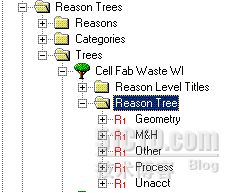For every reject item/waste item in your manufacture process which you want to be captured and record into your MES, you should have a waste reason assosciated with them, In plant application the waste reasons can be organized into reason tree, and each reason can be assigned to multiple trees:
and you can add your own reason by:
- right click on the "Geometry" and select "Add Reason to Next Level"
- you can edit the membership by right click on a node:
or right click on "Reason" and select "Add New Reason"
Input the "Description" and then click "OK" to save it
To assosciate a reason to a waste event:
- right click on a production unit, and select "Configure Events On XXX"
- and you will get this screen:
- double click on the "Waste Event"
by doing this to assosciate the reason to a waste event, and now you can find a record is created in table "waste_event_fault"